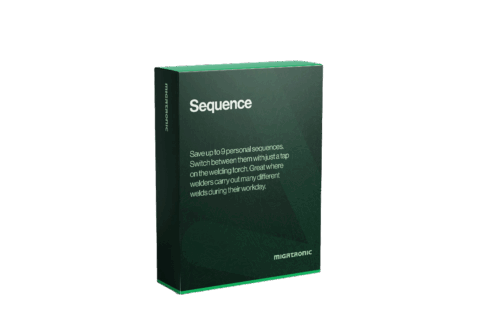
Sequence
The Sequence function allows you to save up to 9 personal welding sequences and switch between them easily using just a tap on the welding torch. This makes welding more efficient and saves valuable time, especially when carrying out multiple welds during the workday.
The Sequence function is a valuable tool for welders looking to streamline their work processes and save time.
With Sequence, users can save up to 9 personal welding sequences, each with different settings and parameters
for specific welding tasks.
Switching between these sequences is effortless, as all it takes is a tap on the welding torch. This allows
welders to quickly switch between different welding tasks without the need for manual adjustments, saving
valuable time and increasing efficiency.
The Sequence function is particularly useful for mounting and assembly work, where welders may need to carry out
many different welds throughout the workday. By saving the appropriate settings for each task in a sequence,
welders can avoid spending time adjusting the same settings repeatedly, allowing them to focus on the actual
welding work.
In addition, users can save their sequences on an SD-card and transfer them to other Migatronic welding machines,
making it easy to replicate the same settings and processes across different machines and work sites.
Overall, the Sequence function is a valuable tool for welders looking to streamline their work processes and make
welding more efficient and easier.
Related products (Welding Software)
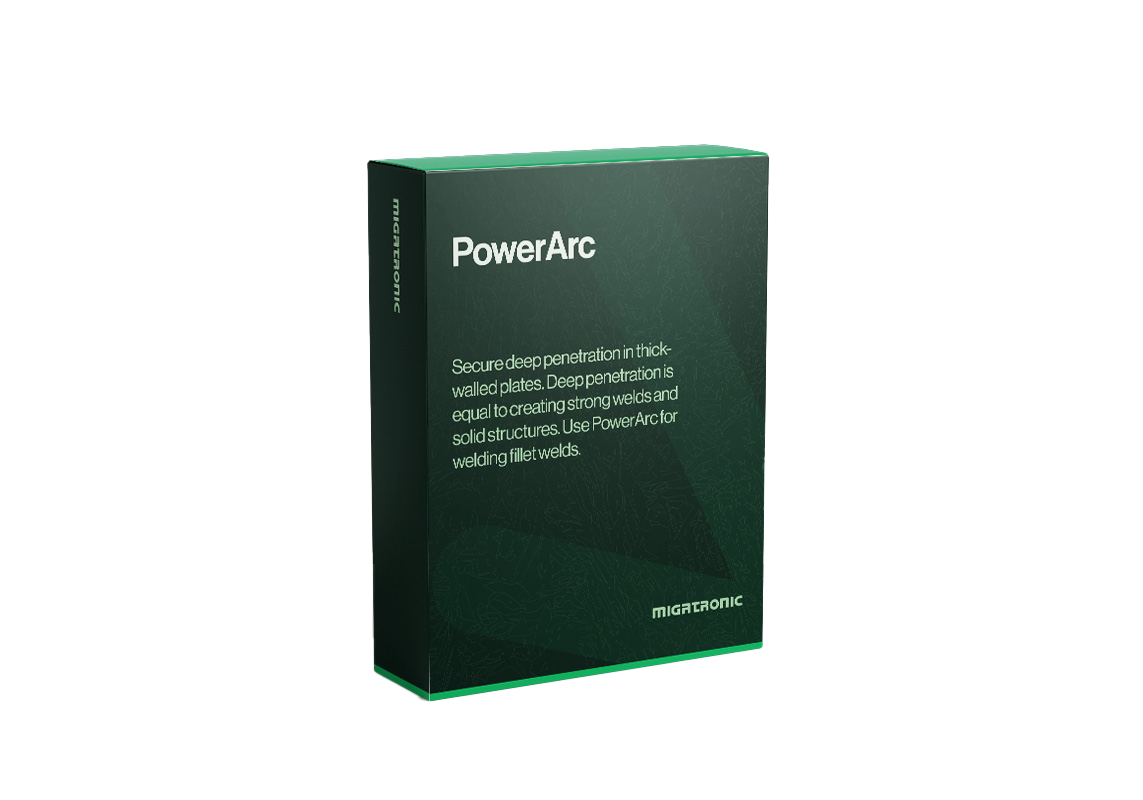
PowerArc
10682003Ensures deep penetration in thick plates.

PowerArc Pulse
10682005Faster pulse welding - same neat result.
All Program Packages
10681099All our synergic welding programs in one package.
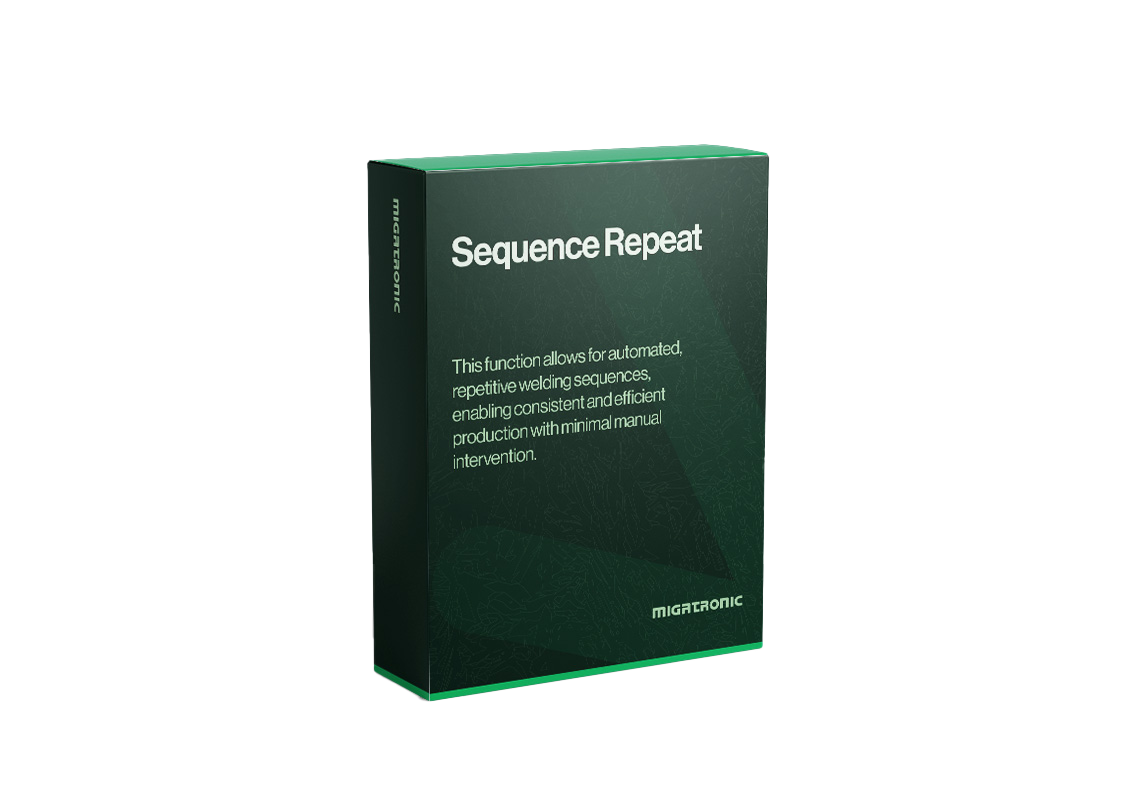
Sequence Repeat
10683002Construct the ideal arc for your specific welding tasks.
 Czech
Czech Danish
Danish Dutch
Dutch French
French German
German Hungarian
Hungarian Italian
Italian Norwegian
Norwegian Polish
Polish Spanish
Spanish Swedish
Swedish